
Email: nadege.preston@hotmail.com
Total Article : 82
About Me:Hi I’m Nadege and I study French at the University of Leeds, and I have just completed my third year abroad in Montpellier studying literature and enjoying the sunshine! I love art; painting and being creative, as well as photography and baking. Travelling is my favourite hobby at the moment; experiencing the French language and culture. I hope you enjoy reading some of my articles!

“Anyone can love a rose, but it takes a lot to love a leaf. It’s ordinary to love the beautiful, but it’s beautiful to love the ordinary.”
This quote highlights the reason for photography. As well as using photography to capture the best moments in life, and the most amazing places you may visit, a camera is always waiting to be picked up at any moment. A true photographer will not travel the world to take the most amazing, beautiful pictures, but will create them him/herself using their talents.
Some of the most beautiful pictures may be taken accidently, but some may be taken with precision and thought. It is essential that no picture from your camera is ever deleted, because a faulty picture can also be one of the best. Consequently, rule no.1 is to never delete any pictures from your camera! Secondly, do not worry about the quality of your camera – yes, maybe a more expensive camera will give you a clearer picture, but the composition of a picture is what is the most important, and with any camera you are able to produce a stunning photograph. There is therefore no need to go buying expensive camera equipment.
I will now go through some basic steps to help you understand your camera, and the settings your camera may have:
The Aperture Priority setting; aperture is how the lens in your camera is opened and adjusted to control the amount of light which reaches the sensor. Therefore, the aperture setting controls the exposure of a photograph; how dim or bright the photograph will be and how sharp it will be. The Aperture Priority setting (sometimes seen as A or Av on a camera) is a semi-automatic mode, as it sets the shutter speed for you automatically, while you choose the aperture. A large amount of aperture will create more exposure, whereas a smaller amount of aperture will create less exposure.
The Shutter Priority setting works in the same way, with the aperture automatically set to correspond to the shutter speed you have chosen. The shutter speed is also linked to exposure, as a slow shutter speed links to creating more exposure and a blurred image, and a fast shutter speed will create less exposure and a frozen image.
Additionally, the choice of ISO will enable you to change the level of sensitivity of your camera to available light. A higher number of ISO will enable more sensitive your camera will be to light, meaning that pictures will appear brighter. However a higher ISO will mean that the quality of your image will be reduced, and your image may become ‘grainy’. You use ISO when moving between dark and bright conditions. Auto-ISO is also another setting available to cameras, which will automatically move your ISO higher or lower depending on how bright/dark your environment is. Auto-ISO will therefore help you to gain a sharp image, with the correct amount of light.
I hope these tips will help you, and look out for some more coming soon!
IMAGE URL http://media.parentsociety.com/wp-content/uploads/2013/05/camera-settings.jpg
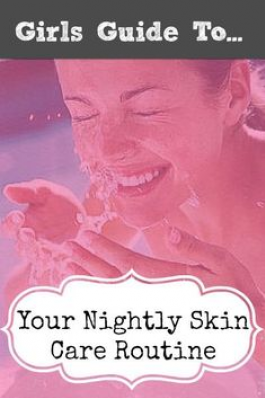
0 Comment:
Be the first one to comment on this article.